Get early access to the sale
Black Friday is coming.
Find out in only 2 min
Take the free quiz to reveal the perfect Showit website template for your business!
Which Showit Website Is Right For You?
Having an impressive website is essential for your business. But your website’s SEO is another extremely important component that unfortunately many business owners struggle with. I’m here to help you with improving your website’s SEO, making it more possible for potential clients to find your beautiful website. Let’s dive into the 4 easiest ways you can improve your SEO using your Showit website.
First, lets talk about what SEO is and why it’s so important for your website.

What is SEO and Why Is It Important?
SEO stands for Search Engine Optimization, meaning how optimized your website is in order to show up on Google. Google uses a proprietary algorithm (basically meaning it’s a secret formula) on how they rank search results. While some of their algorithm is a mystery, there are a lot of known things you can do to enhance your website’s SEO and get your website up higher in those search results.
Is Showit Good for SEO?
You may be wondering, “Will using Showit hurt my SEO?” or “I’m worried I won’t be able to control my SEO with Showit“. Rest assured Showit has all the tools you’ll need to enhance your SEO. All you have to do is use them!
Let’s walk through the 4 easiest ways to improve the SEO for your Showit website, then download the Free Showit SEO Checklist.
1. Write Image SEO Titles
Adding a title and description to the images on your website, helps Google to understand what your website is about. By default, when you add an image to your website, Showit will use the file name as the SEO title. Most likely there’s no SEO value in a random file name, like the example below:
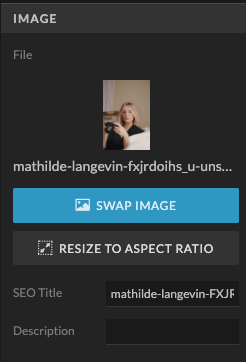
Changing the SEO title to a short sentence that describes what the image is about, or what your business is about will help for Google to understand and then display your image in it’s results when someone searches using those terms. For example, if your SEO title for an image was “Family Photographer Coral Gables Florida” there’s a good chance if someone searches Google images for “Coral Cables Family Photographer” your image will come up!
The description field can enhance the SEO value, but the title is the most important – so go ahead and make sure those are all fill in properly.
2. Assign Text Tags
Text tags are used to help Google understand how to prioritize the text on your website. All of the text on your website should be one of the following text tags:
- H1
- H2
- H3
- p
- div
- nav

H1
An H1 tag is essentially a headline and should be the most important words that describe what the page is about. The H1 tag should only be used one time on each page. An example of an H1 would be a blog post title, page title, main headline, etc. The H1 tag is what Google reads first as the page content, so it’s the highest priority.
H2
An H2 tag is typically used for a subheading and good news is that it can be used multiple times throughout a page. An example of an H2 would be subheadings throughout a blog post article. The H2 tag is what Google reads second as the page content ranking.
H3
Much like the H2 tag, the H3 tag is for tertiary headings (third level), so an example would be if a blog post had subsections and those subsections had subheadings – those would be H3 text tags. You can use these as much as you want on a page.
p
The p tag is used for paragraphs or any large chunks of text. Also if you’re not really sure how to assign a section of text, p would be the best option.
div
Showit says to use the div text tag when a text element is decorative and essentially Google will ignore this text. I use the div tag for script text that is a decorative element and really has to SEO value.
nav
The nav text tag is important since it tells Google what the labels are for your navigation. This helps tell Google what pages are most important on your site and potentially gives users a easy way to access those pages in search results.
I know, text tags are kind of boring – but it’s really important if you want Google to read your content correctly! Once you get the hang of it, it’ll become pretty easy.
3. Write Page Specific SEO
Another important and easy to use SEO feature within Showit is the ability to customize your page’s SEO, specifically the Page Title and Description. This is really useful since this is the content that Google display’s in search engine results.
You’ll want to update the SEO for each page on your site and write a customized and keyword rich page title and page description.
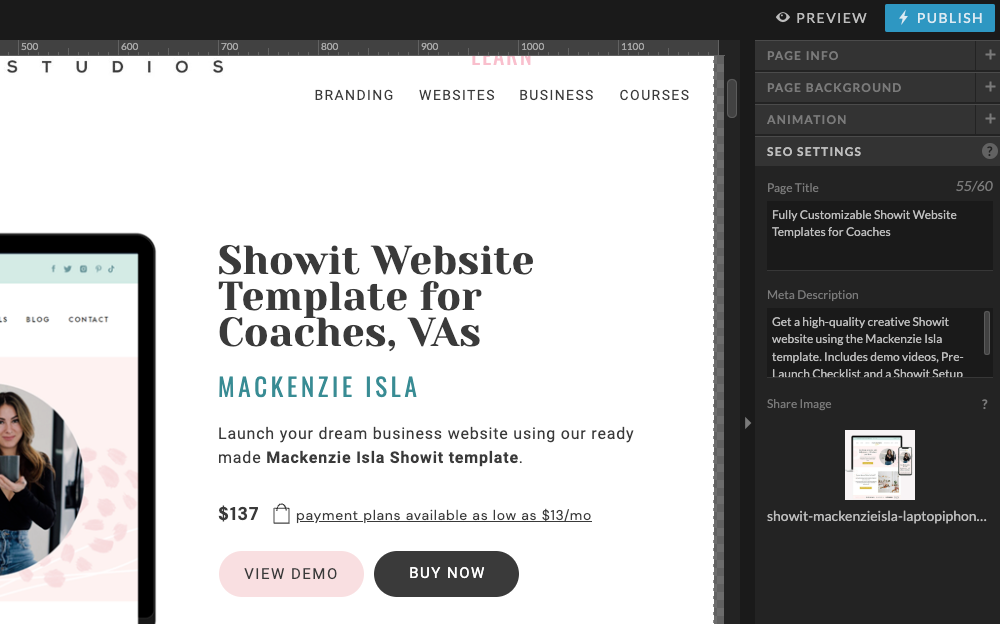
How do I find keywords to use for page titles in Showit?
Semrush is a semi-free keyword analyzer tool which you can use to research the best keywords to use in order to drive the most traffic to your Showit website.
Other keyword tools you can use are Ahrefs and Google Keyword Planner.
4. SEO-Friendly Site Content
There’s nothing worse for SEO than a page with just only images. That being said, you need to have an appropriate amount of SEO-friendly text on each page of your site. Some of you may be cringing at the thought of cluttering your beautiful, minimal layout with lots of text, but don’t fear! You can easily add text in subtle ways that don’t take away from your beautiful photos. Utilize white space for the text areas for a more dramatic feel that will help balance the amount of images on the page.
Download the Free Showit Website SEO Checklist
Grab the free Showit SEO Checklist to make sure you don’t miss a single step. Download it now to get started and watch your web visits grow!
Final Thoughts
Implementing these 4 easy steps will definitely help your SEO. It does take time for Google to index the results and it can even take weeks to months for them to show up properly (I know, soooo long!)
Another option to enhance your site SEO is to add a blog if you don’t already have one. Blogging is how I get thousands of visits to my site each day! It’s such a great value to your website and it’s totally free to do. The reason I did not add it to this list because it’s not a quick and easy thing to do, it does take time planning, writing and promoting your blog posts.
Read my blog post that explains 7 reasons every business needs to have a blog
Finally, if you’re really serious about maximizing your SEO and you’ve exhausted all of your own abilities, it may be time to hire an SEO Expert. An SEO Expert can help you to improve your SEO with keyword research and creating new pages that will help generate higher SEO.
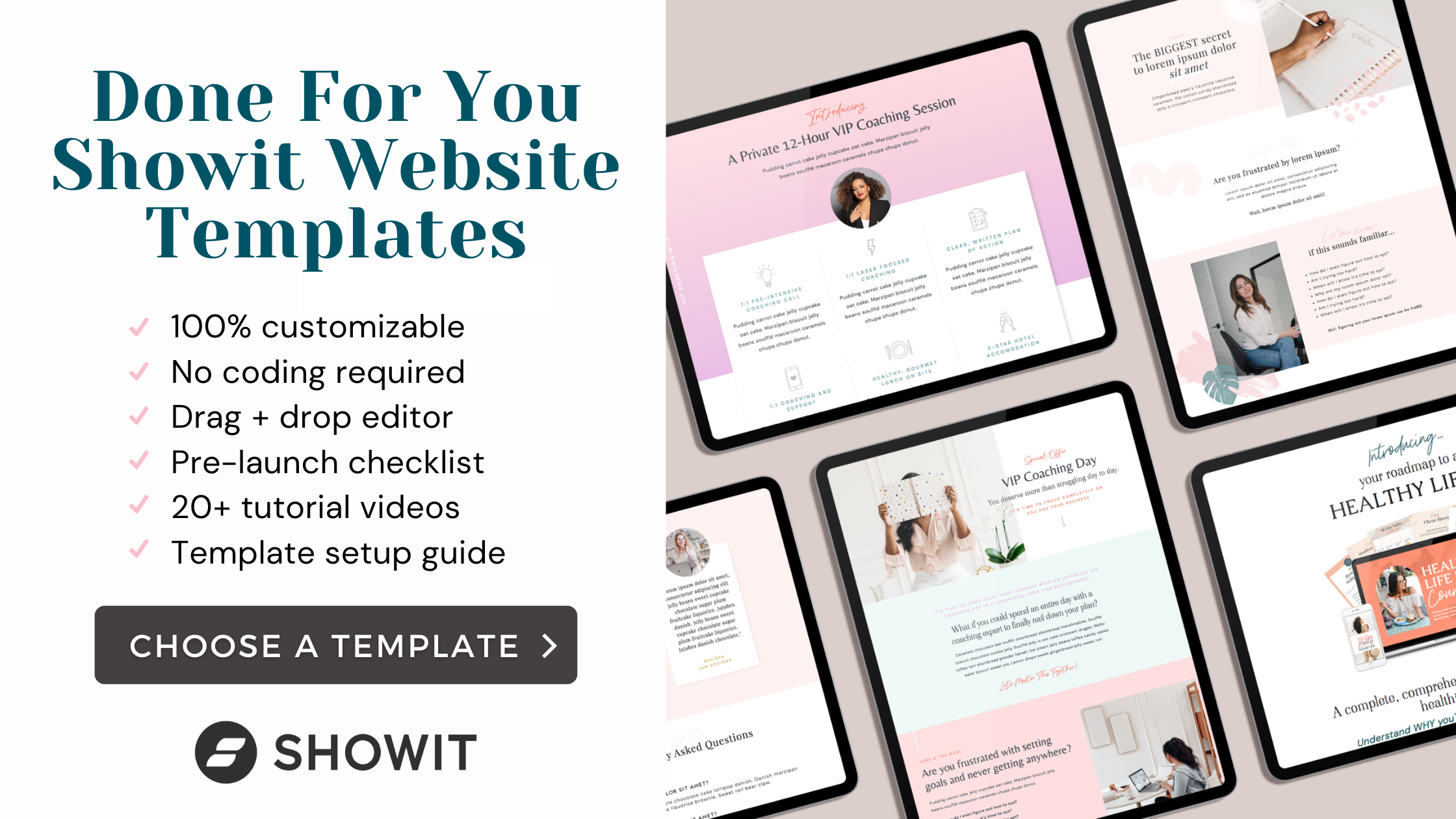
Pin this post to read later!
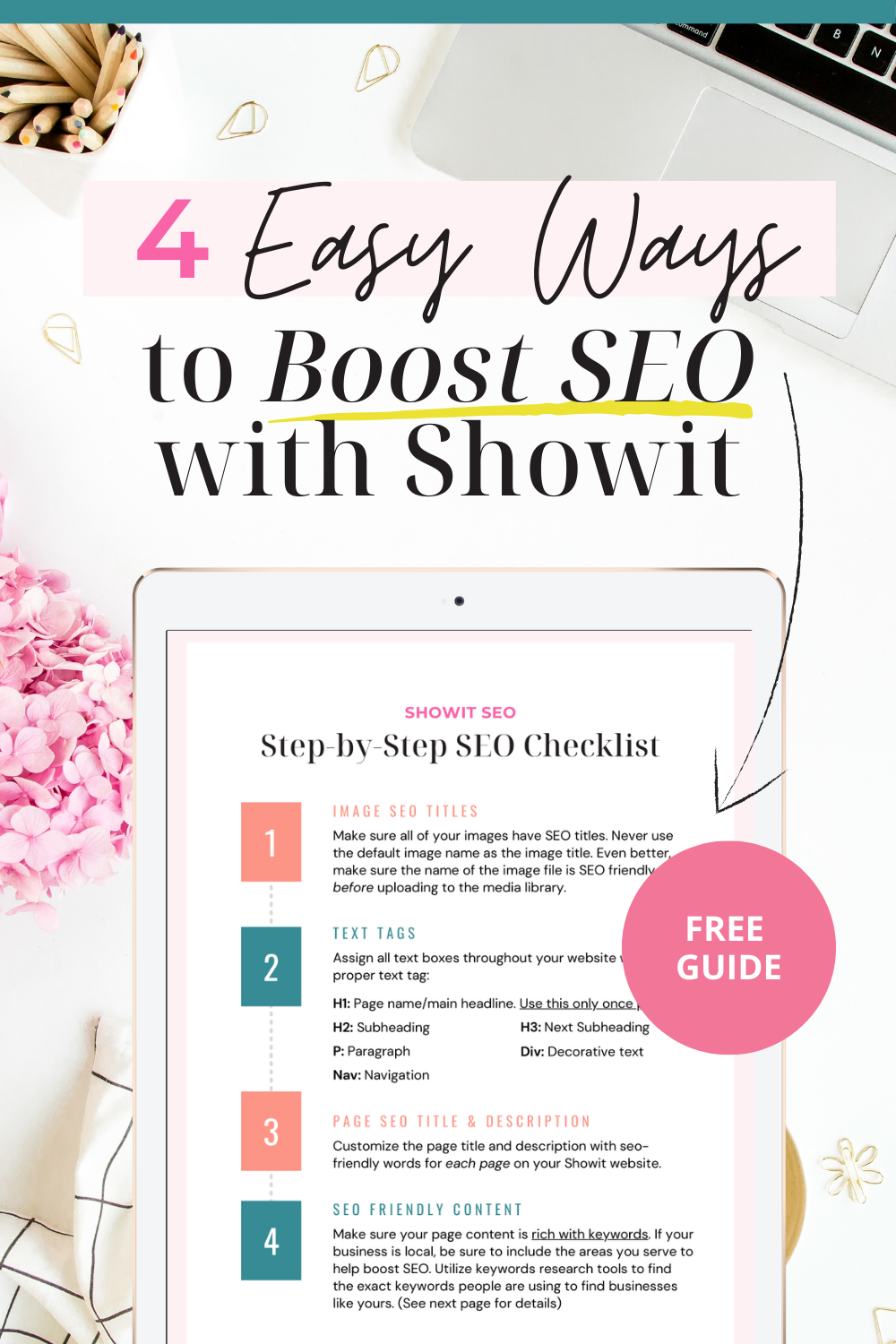

$157 - PAYMENTS AS LOW AS $36.75/MO
Showit Website Template for Health Coach
$157 - PAYMENTS AS LOW AS $36.75/MO
Showit Website Template for Coaches
$157 - PAYMENTS AS LOW AS $36.75/MO
Showit Website Template for Virtual Assistant
$157 - Payments as low as $36.75/MO
Showit Website Template for Coaches
Boost Your Business with Fun Quizzes!
Free Quizzes
Leave a ReplyCancel reply
Next Story
Previous Story
TAKE THE QUIZ
Discover your brand's unique personality + reveal a special offer!
What is Your Brand Personality?
UNLOCK THE ANSWER IN 2 MIN
© 2011- 2025 sugar studios design, LLC
FIND ME ON INSTA @sugarstudios
I help business owners save time and money by offering high-quality Canva and Showit templates. Stick with me for the best branding tips, website how-to's and business advice so we can grow our beautiful business together.
Hey girl hey!
