Find out in only 2 min
Take the free quiz to reveal the perfect Showit website template for your business!
Which Showit Website Is Right For You?
Free Quiz
$157 - PAYMENTS AS LOW AS $36.75/MO
Showit Website Template for Health Coach
$157 - PAYMENTS AS LOW AS $36.75/MO
Showit Website Template for Coaches
$157 - PAYMENTS AS LOW AS $36.75/MO
Showit Website Template for Virtual Assistant
$157 - Payments as low as $36.75/MO
Showit Website Template for Coaches
Boost Your Business with Fun Quizzes!
Free Quizzes
Next Story
Previous Story
TAKE THE QUIZ
Discover your brand's unique personality + reveal a special offer!
What is Your Brand Personality?
UNLOCK THE ANSWER IN 2 MIN
free quiz
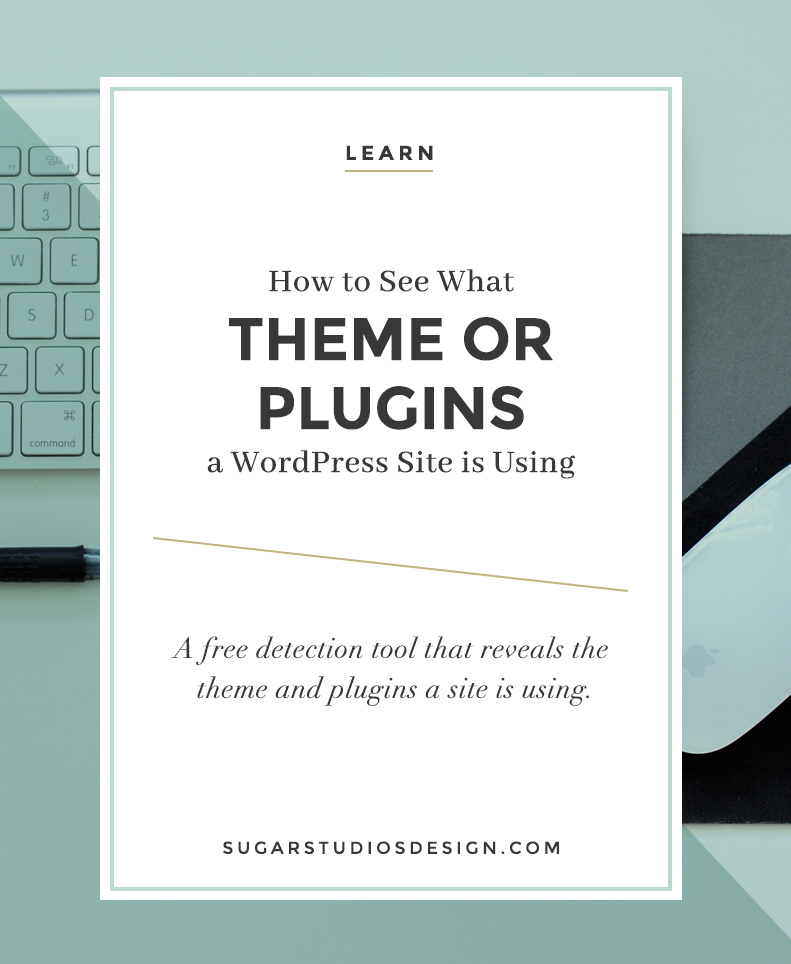
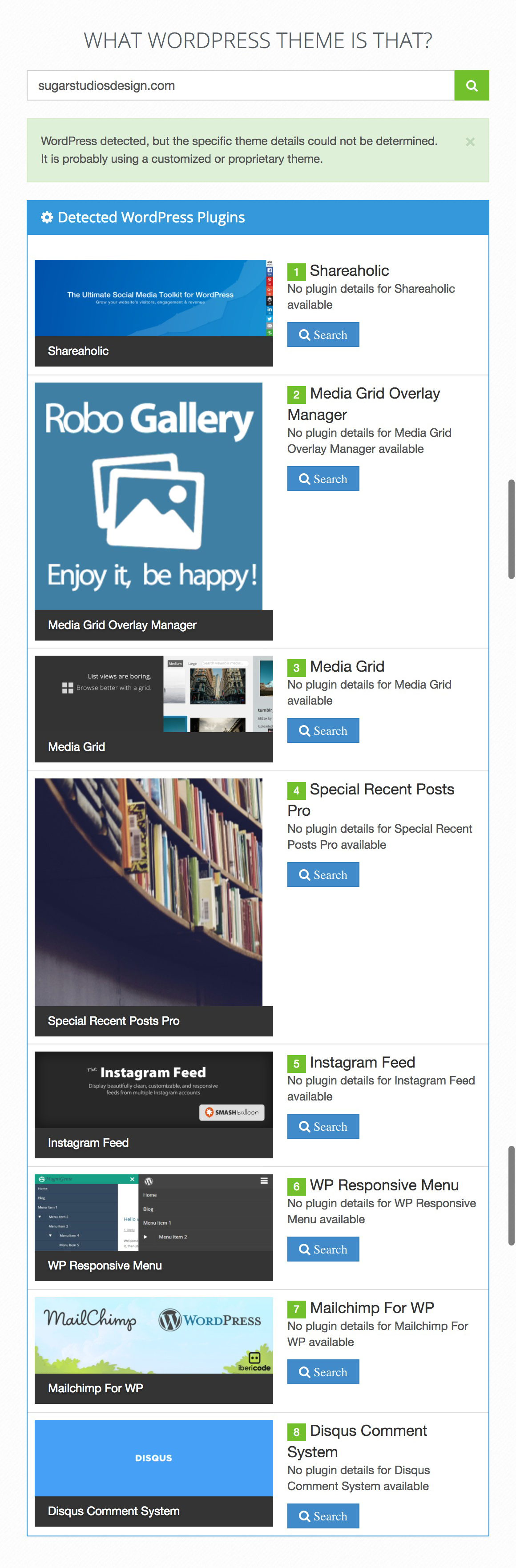
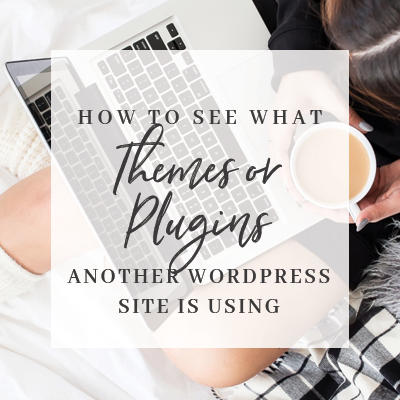
Oh my gosh I am so excited about this little nugget of knowledge! THANK YOU!
So cool right!? You’re very welcome!