Find out in only 2 min
Take the free quiz to reveal the perfect Showit website template for your business!
Which Showit Website Is Right For You?
Disclaimer: This post contains affiliate links. I only recommend products that I use and love.
I don’t know about you but I fondly recall taking those quizzes in the Cosmopolitan magazine my mother used to get back in the 90’s and it was always so fun!
Quizzes are still a really great way to get people to interact with your business while also offering up some valuable information to your audience.
Recently I teamed up with Interact by adding a quiz to my website that matches people up with the best Showit website template for their business.
Let’s walk through how to boost your business growth with quizzes!
Sign Up For a Free Trial with Interact
I love that Interact offers a 14 day free trial so you can get to understand how it works and even launch your first quiz SO QUICKLY.
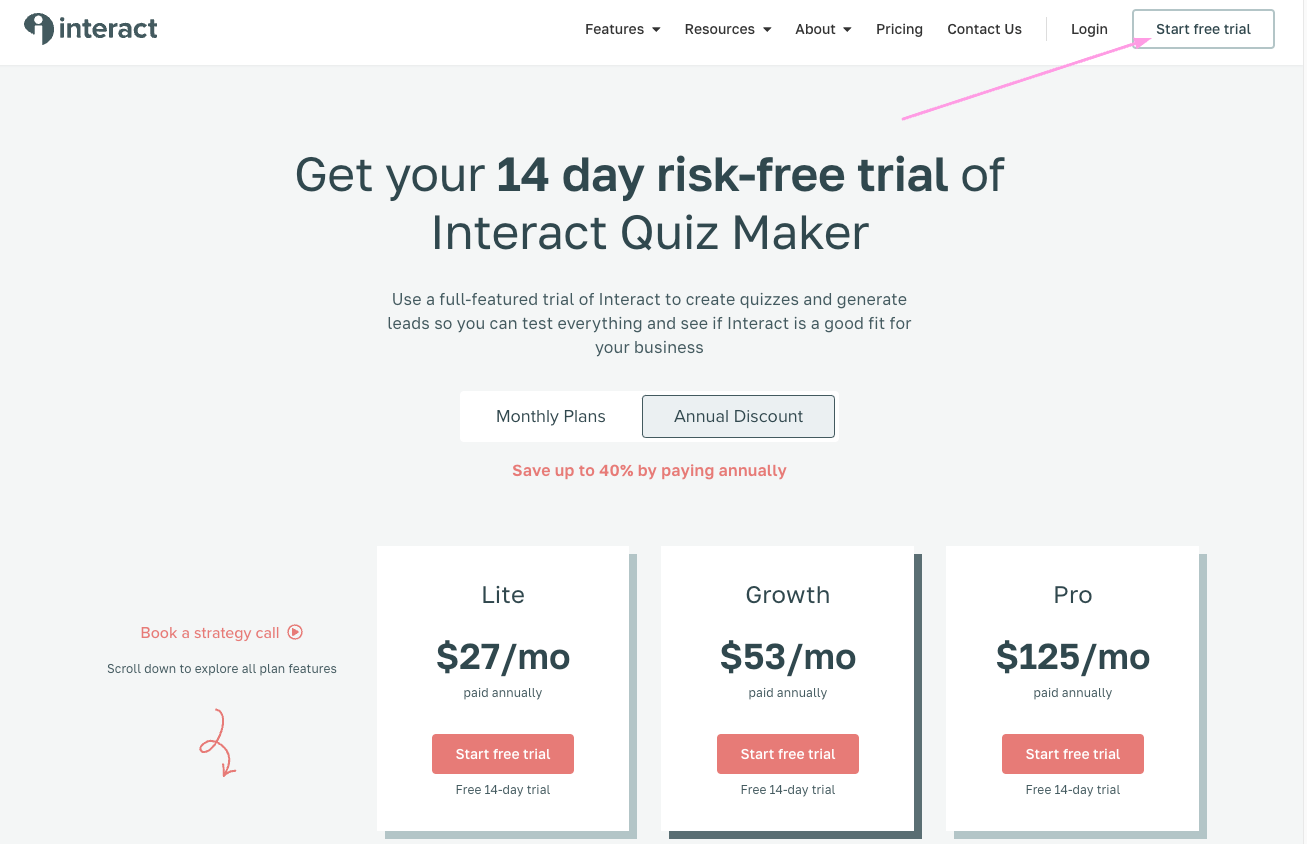
Decide On A Topic For Your First Quiz
To figure out what your quiz should be about, try to imagine yourself as your own customer and think about what would be keeping you from buying whatever the product or service is that your business offers?
What insight could someone get that may help them to understand more about which direction they should go in?
If someone is willing to take a quiz in the first place, they’re curious and looking for answers. This is your chance to help guide them with your expertise!
Here are some possible ideas for your first quiz topic:
- What Parenting Style Do You Have?
- Find Out The BEST Workout For Your Personality
- Discover What Type of Friend You Are
- Which Bra Style Is Your Best Fit?
- Should I Relocate?
- Is Your Child Ready for Potty Training?
- Which Beauty Brand Is Your Perfect Match?
- Keto vs. Carnivore Diet: Which One Should You Choose?
- How Well Do You Sleep?
You can change out some of the words in these examples to match what your business is about and create your perfect first quiz. See more examples of quiz titles over at Interact.
Prepare Your Quiz Results
Thinking about the end result first is my best method for structuring a quiz. What are the outcomes you want quiz takers to have? Your quiz results can help someone take the next step, whether it’s buying a product, taking a course, hiring you for a service or maybe becoming a loyal follower on social media/email newsletter – this is your chance to convert a free quiz taker into a paying customer.
Start with just listing out the results of your quiz and you can go back later to write a detailed explanation of each result.
Ask Engaging Quiz Questions
With Interact, you’ll have the option to format your quiz questions as either a simple list of answers or image answers which are a fun way to make your quiz more engaging.
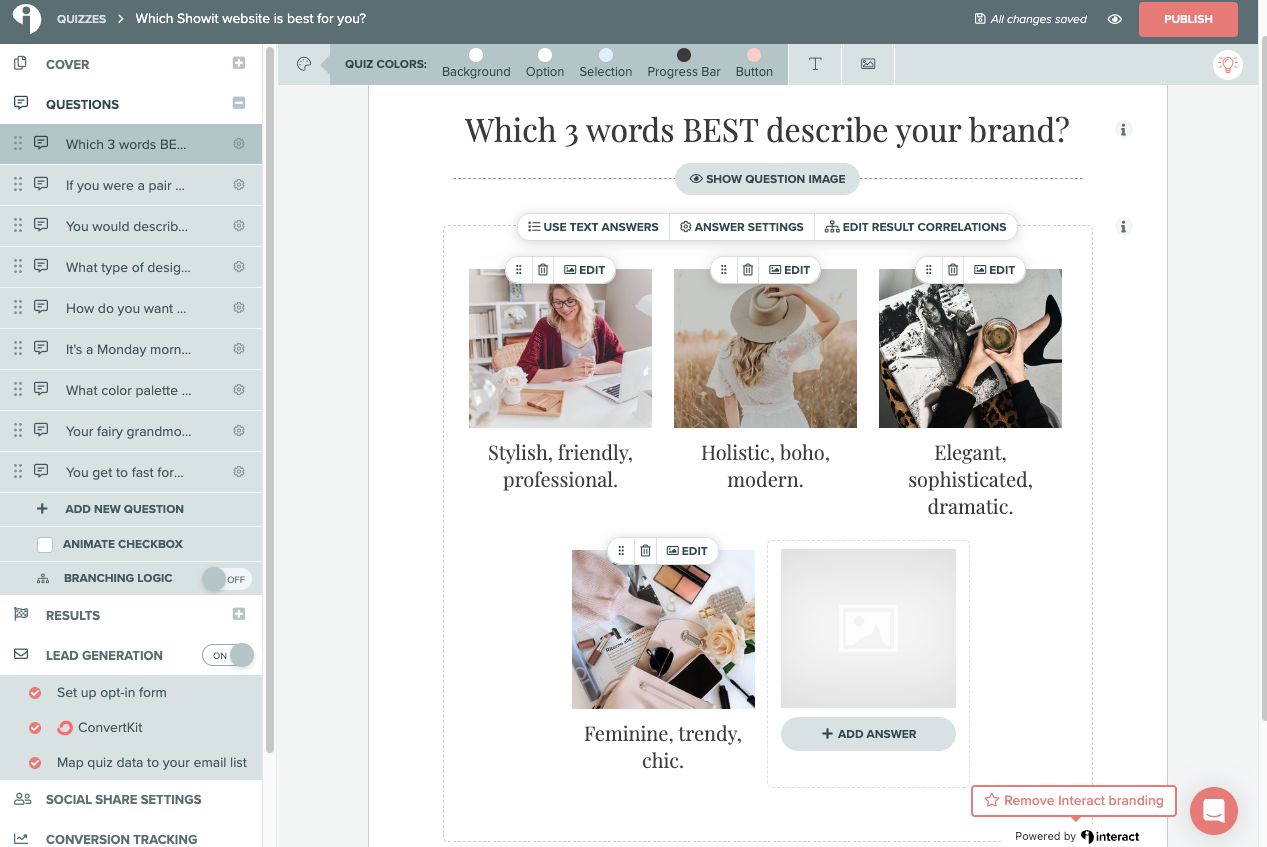
Keep in mind that each answer should lead the user to a specific result. If your quiz has 5 different results, consider asking questions that have 5 possible answers. Any of the answers chosen will count towards one of the 5 possible results.
Correlate Your Answers with The Results
Here comes the part I like to geek out on, matching your quiz questions with the correlating answer. The really cool thing with this is that one question can correlate to more than one answer. Interact does all the match for you so you don’t have to figure out a thing!
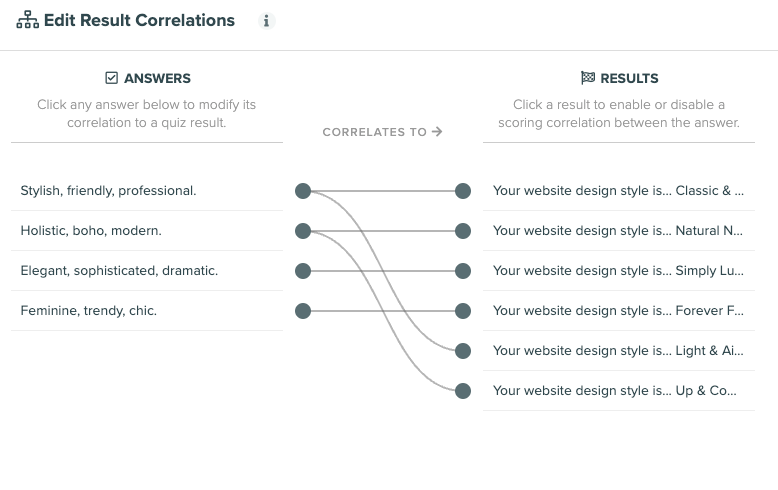
Write An Engaging Results Page
So we’re back to the results pages and this is your chance to detail the quiz outcomes for your audience. Remember to make the results exciting and engaging! Your quiz taker took the time to complete their quiz, so they deserve an insightful and valuable result.
Make the quiz result very clear at the top of the results page and remember to pair it up with an image that correlates to the result. You can make your result details as long as you wish, but remember to lead the quiz taker into what their next steps should be.
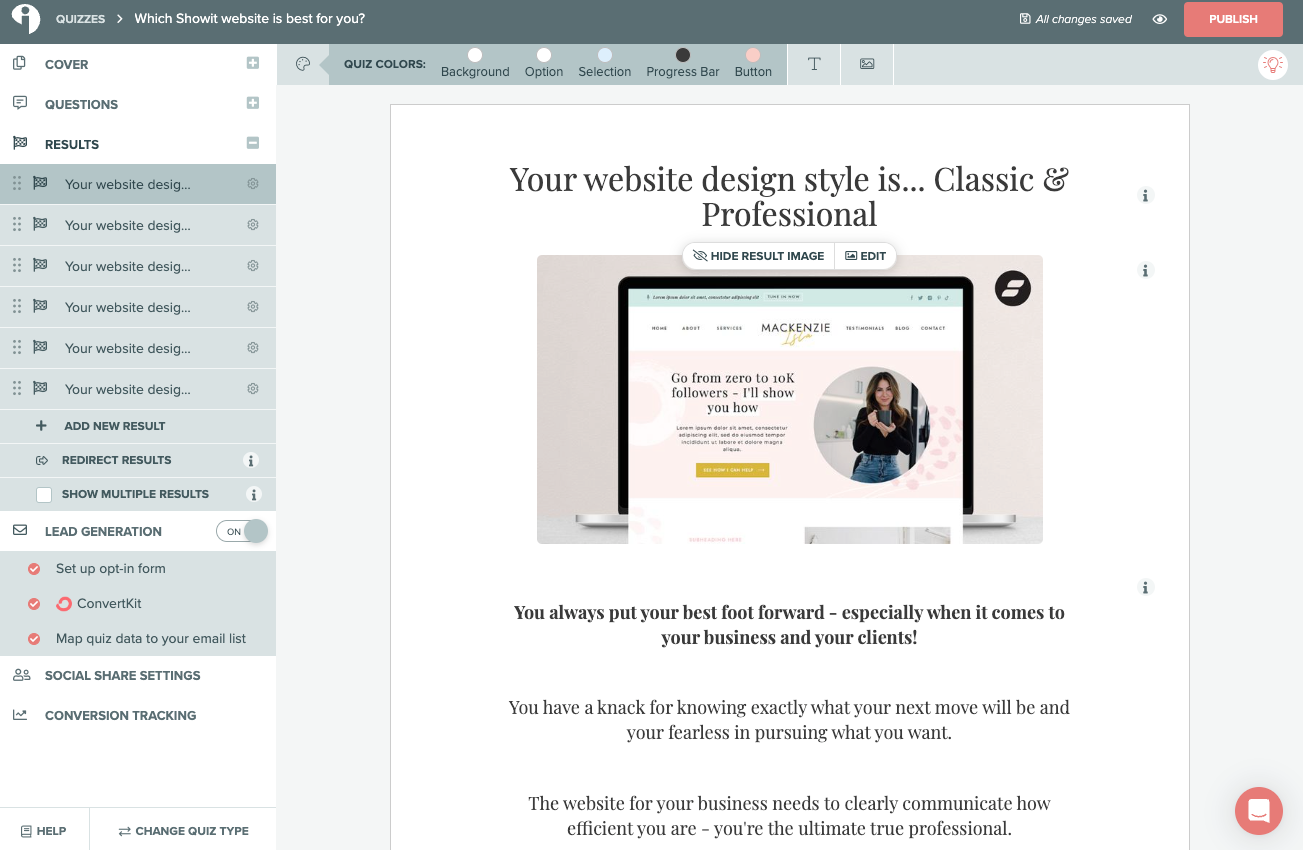
You may want to refer them to a blog post with more information or maybe a product you sell that can help based on their results.

How To Write Content for a Quiz
Unless you’re a professional copywriter, you may find yourself struggling to write high-quality marketing content for your quizzes with Interact. One of the features I absolutely LOVE about Interact is the support they offer for writing your quiz content.
Here’s a real example of the feedback I was provided from an expert over at Interact (FYI – this part is totally free).
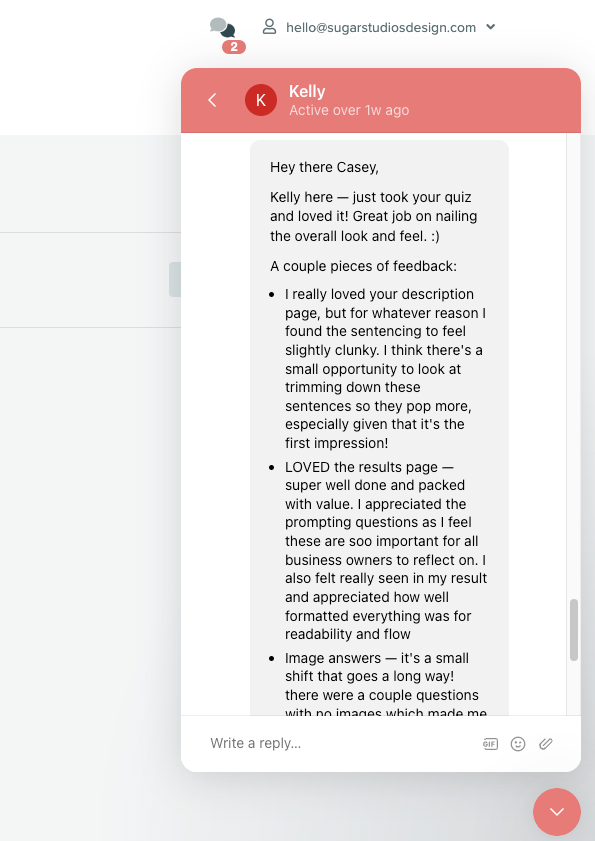
Not only does Interact have quiz templates you can use to get started as well as plenty of helpful articles, but they’ll even review your quiz for you with personalized feedback – UHmazing, right!?
Here are some tools you can use to help take the stress out of writing the content for your first quiz:
- Interact’s step-by-step guide on creating a quiz (loaded with lots of tips on writing good content!)
- Quiz templates & Live examples
- Interact AI (automatically generate quizzes using AI)
How To Add a Quiz to Showit
Once your Interact quiz is ready to go, you can easily add it to your Showit website. In your Interact dashboard, find the quiz you want to add to your website and click the Share & Embed button. You’ll see a pop-up window where you can select your options for embedding.
I like to embed the quiz onto a landing page I’ve created on my Showit website, to do this you’ll copy the iFrame code and create a new Canvas on your Showit quiz page.
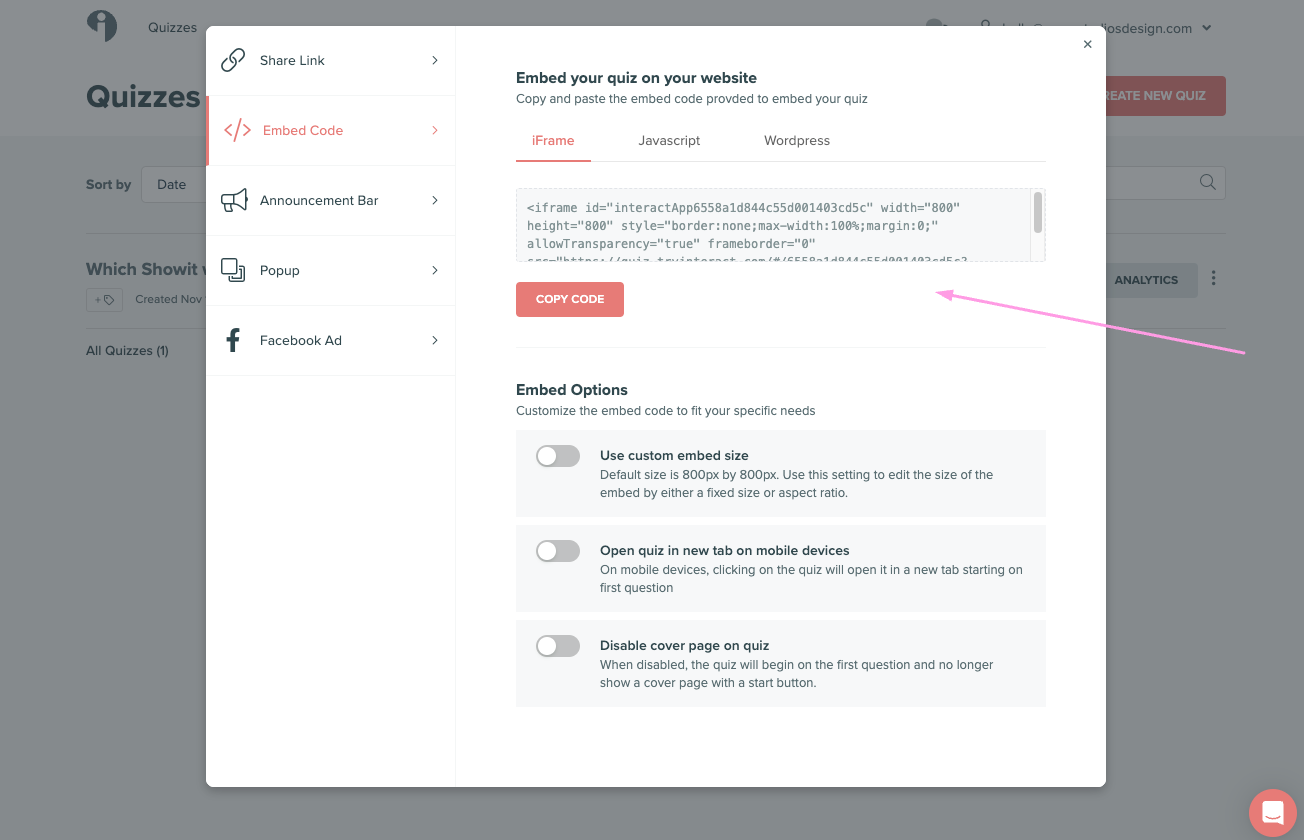
Now you’ll add an Embed Code box to the Canvas in Showit and paste the code. Make sure to set the Canvas to Grow With Content so that it expands with the height of the quiz.
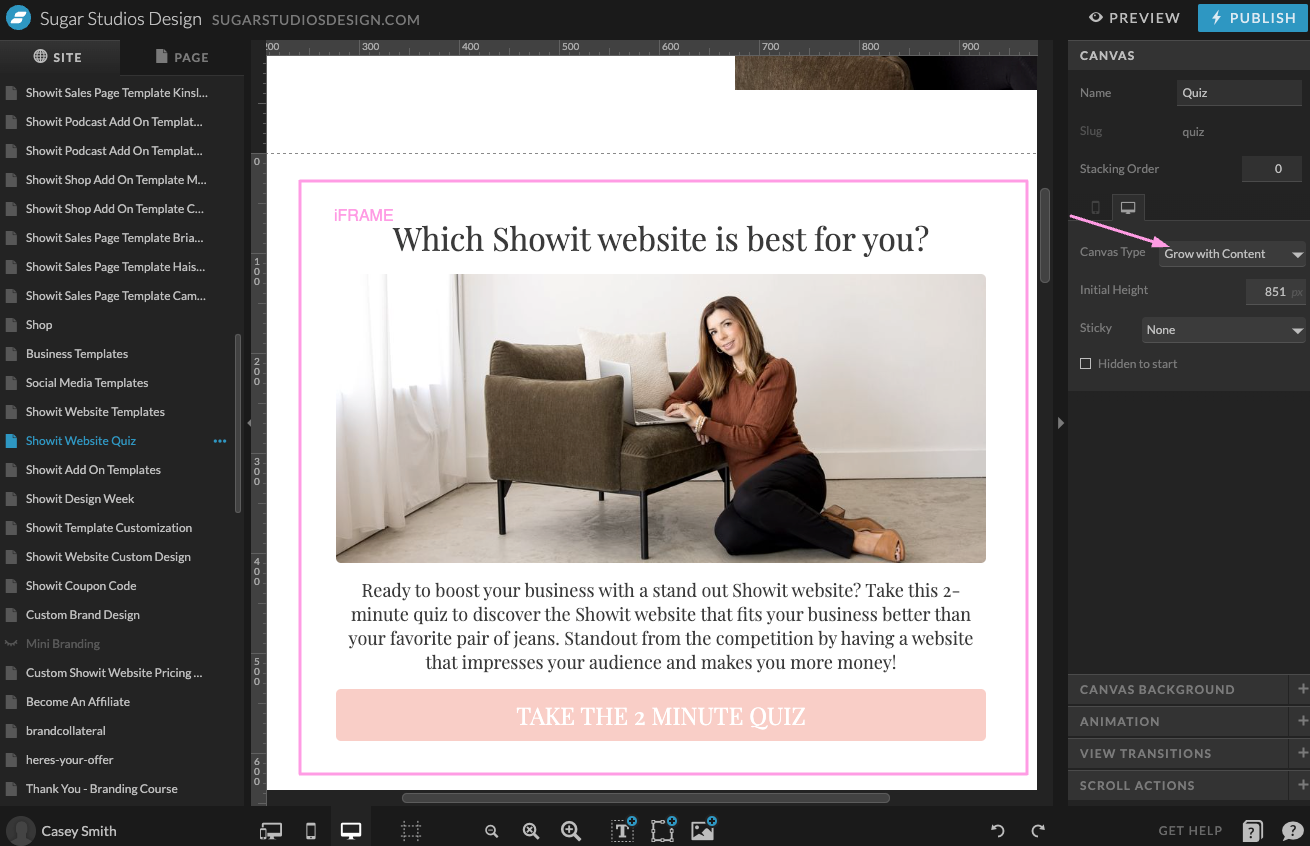
I highly recommend creating a landing page on your Showit website for your quiz so that you can customize the quiz experience by adding a special introduction header at the top of the page. Below the quiz I recommend promoting your products/services and showing additional quizzes.
How To See Who Is Taking Your Quiz
Curious if people are taking your quiz? You’ll be able to view your quiz analytics in the Interact dashboard. You can easily view who has taken your quiz and you can also see their results.
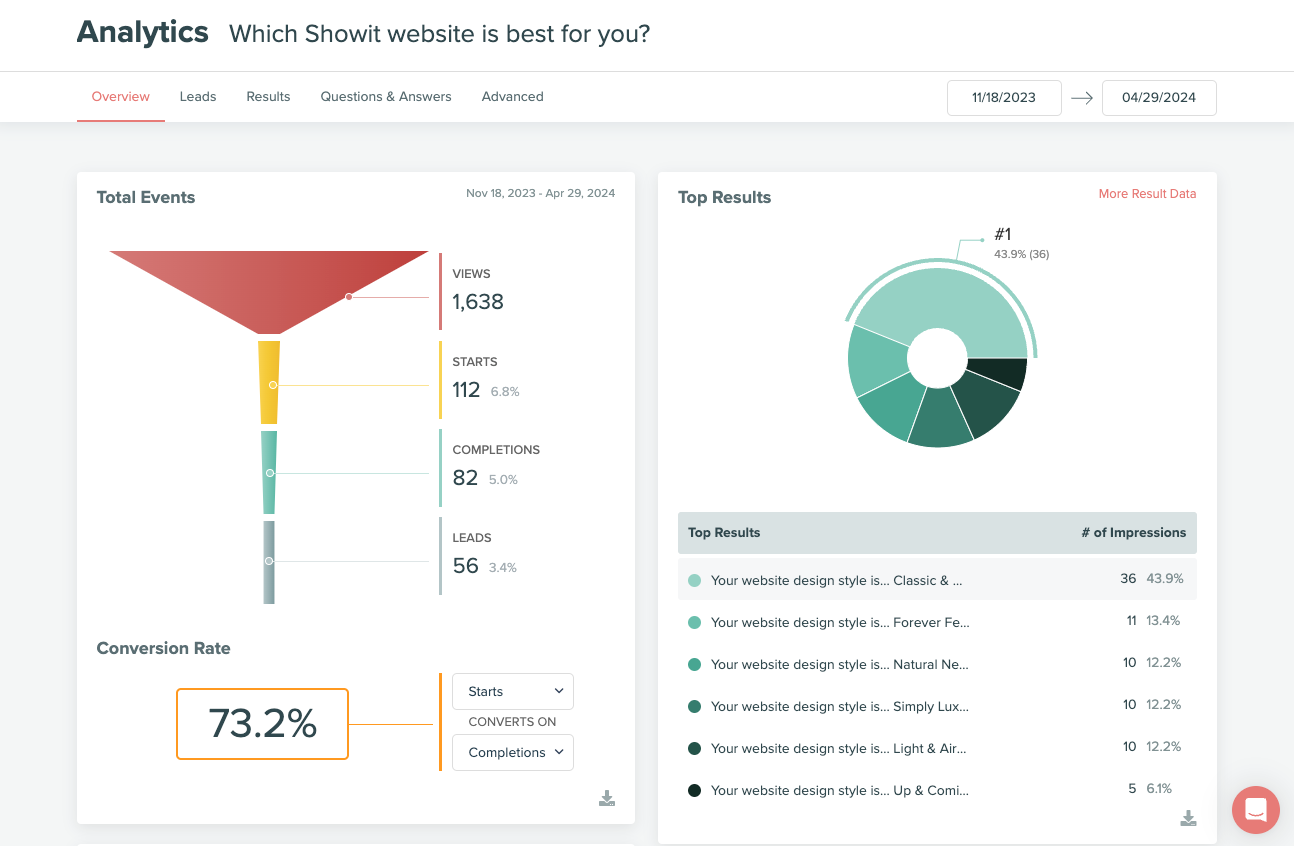
How to Capture Email Leads from Your Quiz
Adding a quiz to your website is a great way to grow your email list. Interact intergrates with all the major email marketing platforms like Convertkit, Mailerlite, Mailchimp and Flodesk. To set this up you’ll just need to go to Integrations in your Interact account and connect it to your email marketing account and choose the subscriber list you want the emails added to.
Conclusion
Adding a quiz to your Showit website is a creative way to boost your website traffic, increase your business growth and gain more followers.
Interact makes adding a quiz to your Showit website seamless and easy. I had my first quiz up and running in 1 day!
Prices for the Interact quiz maker start at $27/mo. if paid in full for the year. Grab your 14 day free trial now!
Interact Quiz Templates for Showit Websites
Enhance your quiz experience with pre-made Showit add on templates. Instantly add a quiz landing page and quiz results page that can easily be branded to match the rest of your website. Quiz takers will see options to take additional quizzes and they’ll receive an engaging results page, all designed to convert users into customers.
What do you think of this article? Do you have any questions for me? Ask me in the comments box below!

$157 - PAYMENTS AS LOW AS $36.75/MO
Showit Website Template for Health Coach
$157 - PAYMENTS AS LOW AS $36.75/MO
Showit Website Template for Coaches
$157 - PAYMENTS AS LOW AS $36.75/MO
Showit Website Template for Virtual Assistant
$157 - Payments as low as $36.75/MO
Showit Website Template for Coaches
Boost Your Business with Fun Quizzes!
Free Quizzes
Leave a ReplyCancel reply
Next Story
Previous Story
TAKE THE QUIZ
Discover your brand's unique personality + reveal a special offer!
What is Your Brand Personality?
UNLOCK THE ANSWER IN 2 MIN
© 2011- 2025 sugar studios design, LLC
FIND ME ON INSTA @sugarstudios
I help business owners save time and money by offering high-quality Canva and Showit templates. Stick with me for the best branding tips, website how-to's and business advice so we can grow our beautiful business together.
Hey girl hey!
