Find out in only 2 min
Take the free quiz to reveal the perfect Showit website template for your business!
Which Showit Website Is Right For You?
15 Feminine Google Font Pairings
How I Made $45K On Etsy
9 Ways to Turn Down a Client (the Polite Way)
SHOP SHOWIT TEMPLATES
100% customizable Showit website templates.
I'm a former corporate employee who decided to ditch the 9-5 and start my own business.
Now, with a lukewarm cup of coffee in one hand and a toddler on my hip, I'm sharing all my best business, branding and website tips.
I'm Casey Smith
educator. designer. mama + wife
CHOOSE A TOPIC
Join the course now
Get instant access to 25+ videos, workbooks, Canva templates plus tons of bonuses!
Learn How To DIY Your Own Brand in 5 Simple Steps
COURSE

If you’re starting a new website or blog and trying to decide which platform you should use, you’ll probably want to give WordPress some serious thought. Although there are a lot of options to choose from, WordPress has always been my preference and I’ve worked with it for over ten years.
Depending on what your wants and needs are, WordPress might not always be the best option for you. Also you may start off with one platform and switch to another as your business grows. I’m breaking down the differences between WordPress and Wix to help you compare.
1. Cost
WordPress is 100% free to use, you only need to pay for your own hosting. Wix does have a free plan, however you must use their domain (ex. username.wix.com/sitename) which means if you already own a domain, you won’t be able to use it with the free Wix plan. Also there are other fun things like banner ads you can’t remove and a limit on the number of pages you can create. Wix does offer premium plans however that start at around $10 a month.
Why WordPress Wins
WordPress will always be free. You can invest as little or as much as you want into a WordPress site.
2. Design
WordPress changes it’s design by using themes. You can install a new theme to change the look and functionality of your WordPress site. Currently there are over 3,000 free and paid themes available. You can also can hire a talented designer (like me!) to create a custom theme for your WordPress site. Some WordPress themes allow you to easily customize the colors, fonts and layout. You also have the ability to edit the HTML and CSS files of the theme. Wix uses templates to change the design, currently there are over 500 unique templates available to Premium subscribers. While the templates are customizable, you do not have the ability to edit HTML and CSS files which can limit the customization.
Why WordPress Wins
WordPress by far offers more themes. You can also hire a designer to create your own totally custom design.
3. Plugins
One of the best features about WordPress is the over 35,000 plugins offered. There’s a plugin for almost anything you can think of from SEO to Ecommerce. Keep in mind a lot of plugins become abandoned by the developer and lack updates. You can also purchase premium plugins for WordPress which usually offer enhanced functionality. Wix offers over 200 apps, some of which are paid apps. While there are a lot less apps than WordPress offers, there seems to be enough to cover the basics of what you might need for your site. If you’re looking for something very specific in an app, you most likely won’t be able to find it on Wix.
Why WordPress Wins
WordPress offers much more flexibility with the amount of plugins available.
4. Ease of Use
The WordPress admin is fairly easy to use, however if you’re not computer savvy, looking at the admin for the first time it can be very overwhelming. The more you use the admin the more comfortable you become with it. Writing posts is very simple, I always tell clients if they can send an email, they can write a post. Wix was designed to be easy, especially the drag and drop functionality. Users can make edits to their site while being in a more visual admin. Both platforms have WYSIWYG editors (what you see is what you get) which allows you to customize text and images and preview the changes as you edit.
Why WordPress Wins
Although Wix does offer a very user friendly interface, WordPress wins because you can customize the admin area if you are a developer and WordPress offers more features overall.
5. Security
Since WordPress is open source, it’s vulnerable to security hacks. There a number of plugins you can use to make your site safer. Also with each WordPress update release there’s typically an enhancement in security. A Wix site can also be vulnerable to a security hack, however since it’s not an open source platform there’s less of a risk.
Why WordPress Wins
With WordPress you have more control over your site since you can choose your own host, add security plugins and even subscribe to a security service like Sucuri (affiliate link).
6. Dependability
Since WordPress is self-hosted, if you don’t pay your hosting bill or your host has some type of disaster where their servers go down, your site goes down with it. With Wix, you have no option but to host on their servers. This means if Wix goes down – all of the Wix hosted sites go down. This also means if Wix one day goes out of business, your site will be gone too! Important: If you use Wix and choose to leave for another platform, your website stays with Wix. You cannot take the files to another host.
Why WordPress Wins
Since WordPress is a free open source platform, you have more control over your site.
7. Support
Here’s the thing, WordPress has no support. Since it’s a 100% free open source platform, the only support is documentation and forums. There are companies for hire that offer support, training and guidance. Wix offers support to it’s customers in the form of email and voice (yeay a person!). Consider this part of what you’re paying for each month. There are also community forums and documentation.
Why WordPress Wins
It’s hard to say WordPress wins on this one. If you Google any question you have about WordPress, there are many resources for support since it is so widely used.
Conclusion
WordPress by far beats our Wix in almost every aspect. However, if you’re just starting out and want a nice design that’s easy to maintain you may still want to consider Wix. Once your business grows you’ll find yourself needing the flexibility that comes with WordPress.

What do you think of this article? Do you have any questions for me? Ask me in the comments box below!
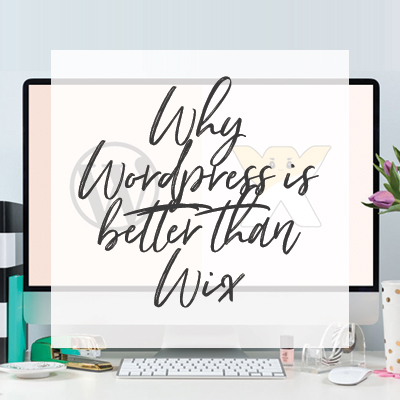
$157 - PAYMENTS AS LOW AS $36.75/MO
Showit Website Template for Health Coach
$157 - PAYMENTS AS LOW AS $36.75/MO
Showit Website Template for Coaches
$157 - PAYMENTS AS LOW AS $36.75/MO
Showit Website Template for Virtual Assistant
$157 - Payments as low as $36.75/MO
Showit Website Template for Coaches
Next Story
Previous Story
Unlock Your Brand's Personality
LEARN HOW TO
© 2011- 2024 sugar studios design, LLC
FIND ME ON INSTA @sugarstudios
I help business owners save time and money by offering high-quality Canva and Showit templates. Stick with me for the best branding tips, website how-to's and business advice so we can grow our beautiful business together.
Hey girl hey!
I’ve read this so many times and sold to make the switch! I was determined to switch from Wix after being there what seems like the beginning of the site to WordPress. I had no clue how to build a site in WordPress even after buying books and watching web tutorials, so I hired someone. Big mistake! The designer never really listened to what I wanted for my brand and just recycled stuff she did for others. I got burned bad because in the end I did not have a built site. Tried to do WordPress on my own. I’ve spent about a $100 in templates and still do not have a site because I can not figure out how to program it. So I understand and hear all the reasons why WordPress is better, but after a year of having absolutely no website with a growing business, I’m ready to switch back to Wix. At least with Wix I can build a beautiful website myself and maintain it myself!
I totally understand your situation!